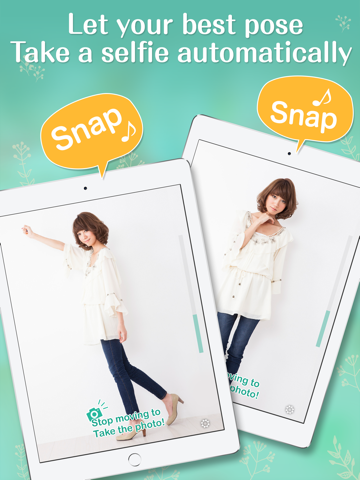bena - Hands free Selfie app for iPhone and iPad
Developer: ZISSEN Co.,Ltd.
First release : 28 Jun 2015
App size: 61.13 Mb
Thanks for +100k downloads!!
"bena" is a revolutionary hands-free camera application.
Please stop for a while when you think "I want to shoot now !!".
bena will shoot it automatically.
* Absolutely recommended for people who want to take photos themselves taking full-body coordination and deciding poses!
* No need to worry about the timing like a self timer !!
* Camera continuous shooting is also OK on the spot !!
* Of course you can share photos taken on SNS as they are.
* More convenient shooting is possible using the Apple Watch application.
[How to operate iOS application]
1. Start up the application and fix the iPhone with it standing on the stand.
2. Tap the screen to start shooting. Lets stand in front of the camera and decide your favorite pose.
3. The shutter will automatically shut off as body movement stops.
4. You can change the pose and shoot one more ... and more.
5. After shooting, tap the screen again to finish shooting.
6. You can share pictures taken with SNS (Twitter, Instagram, LINE) easily, or you can decorate filters, stamps etc with image editing function.
[How to operate the Apple Watch application (when taking pictures one by one)]
1. Launch the Apple Watch application.
2. Start the iOS application and fix the iPhone with it standing on the stand.
3. Stand in front of the camera and start shooting by tapping the "shoot one by one" button in the Apple Watch application, so lets decide your favorite pose.
4. The shutter will automatically shut off as body movement stops.
5. Since the captured image is displayed in the Apple Watch application, tap the "Save" button or "Delete" button. Tap "Save" button to save captured image to camera roll. Tap "Delete" button to delete shot image.
6. The next shooting will start, so change the pose and shoot.
7. When you finish shooting, tap "Cancel" button in the Apple Watch application.